
Care and Maintenance
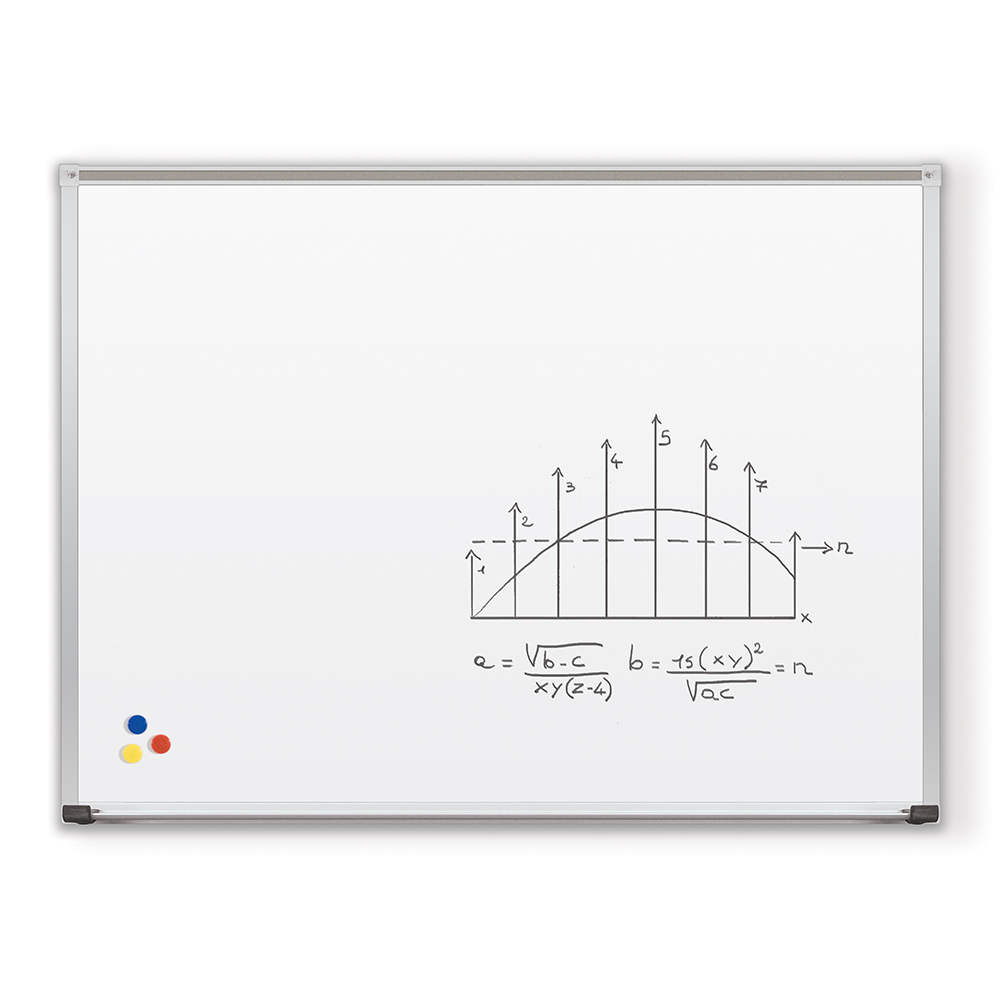
New Whiteboards
Many new whiteboards will come with a protective clear plastic sheet covering the markable surface. Make sure that you remove any existing protective cover before attempting to use your whiteboard. You can lightly cut around the trim of the board with an Exacto knife or a utility knife and use your fingernails to pull up the clear plastic sheet. Always clean whiteboards and whiteboard easels when they are new because some residues may be left on the surface from the manufacturing process. Preferably, clean with a microfiber cleaning cloth with a glass cleaner or an alcohol-based cleaner. Be sure to completely remove any remaining residue from the board by lightly rinsing it with clean water after cleaning.
General Cleaning Instructions
Erasable markers contain an ink that dries instantly and should be easily erased. After a period of use, a film or haze could develop on the surface of the board, which is the result of the ink residue that might not be completely removed when the board is erased. Even though the film exists, the marker colors remain vivid. The board may be given a thorough cleaning using a spray-on type of glass cleaner. Simply spray the surface and briskly rub with a clean microfiber cloth. Rinse with clear water. Avoid using caustic or abrasive type cleaners. Depending on the quality of your surface, you may also use soap and water, alcohol-based cleaners, glass cleaners, non-abrasive ceramic stovetop cleaners, or non-abrasive bathroom cleaners on your whiteboard. MooreCo porcelain steel whiteboards can be cleaned with any of the items mentioned on this website. Matte surface whiteboards may require “wet erase” to fully erase marks made on the surface—simply spray the surface and briskly rub with a clean microfiber cloth, then rinse with clear water. Avoid using caustic or abrasive cleaners.
Keeping Your Board Clean
- If your new board has a label on the surface telling you to remove the protective film, follow the instructions on the label and remove the film at this time.
- Use glass cleaner to remove any adhesive residue left on the board surface.
- Erase the surface promptly after use. Do not allow dry erase marker ink to remain on the board for several days without erasing.
- Clean your dry erase board weekly to prevent marker color build up. Use household glass cleaner with a clean, soft cloth to keep your board surface looking new.
- Use a dry erase marker to color over areas that are hard to clean. Then erase. The solvent in the ink will frequently clean the soiled area.
Removing Permanent Marker from Porcelain Steel
Draw over the entire permanent mark with a high-quality dry erase marker. Wait five seconds for the marker to dry completely; otherwise, the mark may smear. Wipe both marks away with a lint-free or microfiber cloth. If the mark has been dried on for several days, repeat the above steps several times while applying steady pressure with the microfiber cleaning cloth.
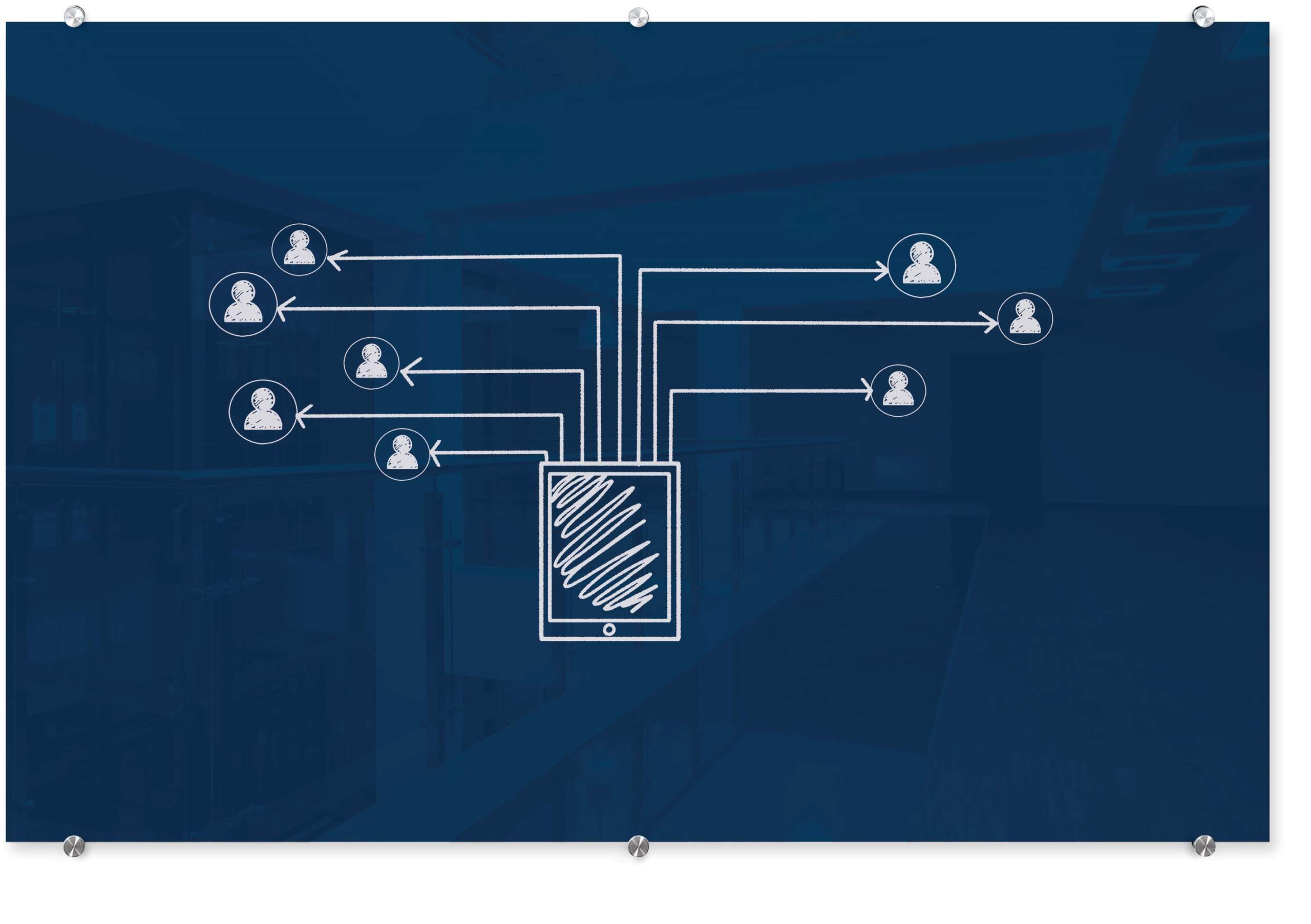
Suggested Daily Care & Cleaning
▪ Wipe surface with a clean cloth moistened with a liquid glass cleaner.
▪ Rinse with clear water.
▪ Wipe dry with clean, dry cloth.
Removing Soil Marks
Soil marks (such as paint, oil, crayon stains, tape marks, etc.) that cannot be removed with washing may be removed without damage to the board surface by using household cleaners or cleaning fluids such as denatured alcohol or glass cleaner. Under no circumstances should cleaners that contain paint remover or abrasives be used.
Projection & Colored Glass Surfaces
If your glass whiteboard has a matte projection surface, we suggest using a spray-on type of glass cleaner when erasing your marks. Simply spray the surface and briskly rub with a clean microfiber cloth. Rinse with clear water. Avoid using caustic or abrasive type cleaners. If you ordered a black or colored glass whiteboard, you may need to use neon color markers in order for your writing to be clearly visible on the board surface. Depending on the color you order, we may include a set of neon markers for your convenience.

General Cleaning Instructions
Although chalkboard surfaces are unimpaired by washing, it is recommended that washing be limited to individual requirements and chalkboard usage. To wash the chalkboard surface, use mild household detergent and rinse with clear water, changing the water frequently. For best results, use only high-grade all-felt or chamois type erasers as dry and clean as possible and free of accumulated dust. Do not use wet or dampened erasers.
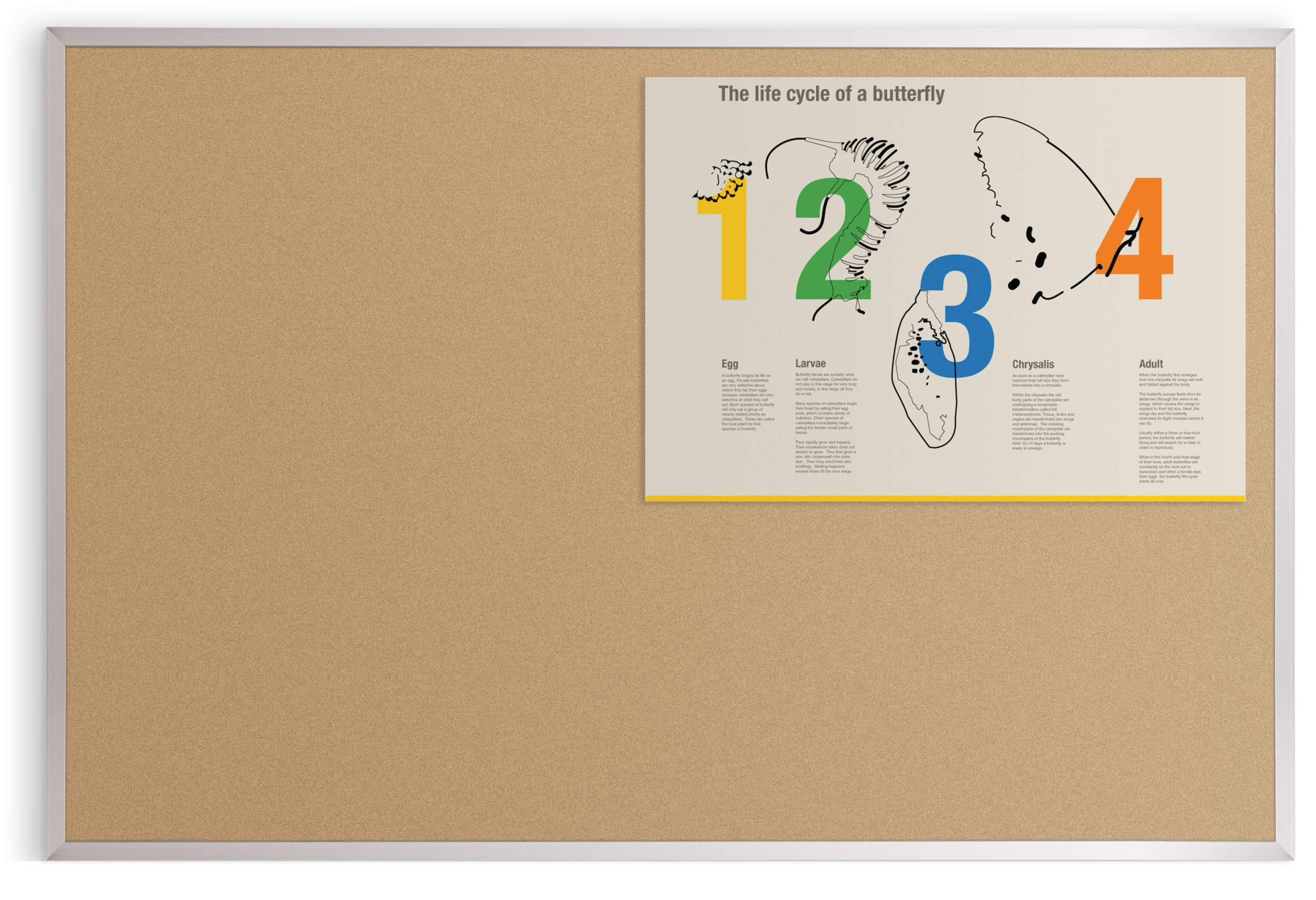
Natural Cork Tackboards
These boards have a fine-grain natural cork surface that is durable and resilient. They require care in handling and should be dampcleaned with mild soap and water. Stubborn stains may be removed with fine sandpaper.
Colored Cork Tackboards
These fine-grain boards are constructed from pure cork and natural cork pigments, combined under heat and pressure with oxidized linseed oil, allowing the cork to be colored throughout. They are washable with detergents and water. Stubborn stains can be removed with abrasive scouring powder and water.
Vinyl Covered Tackboards
These boards are covered with tough, durable vinyl with fabric backing. Spots soiled with crayons, glue, or other substances can be cleaned with detergent and water.
Fabric Covered Tackboards
These boards are covered with a tough, durable fabric that is completely washable and unaffected by most chemicals, acids, alkalis, salts, and cleaning agents (including household bleach).

General Cleaning Instructions
Daily cleaning can be performed using a clean, soft cloth and mild all-purpose or multi-surface household cleanser. For tough stains, a simple mixture of baking soda and water applied directly to the stain then removed with a damp cloth will generally work very well. Avoid using abrasive or bleach-based cleansers on furniture surfaces. Never use scrub sponges or steel wool on laminate and melamine surfaces.
Laminate & Melamine Surfaces
▪ Do not drop heavy objects on laminate and melamine surfaces. It is possible to chip or gouge the surface if a heavy object is dropped on the table top abruptly.
▪ Avoid using abrasive or bleach-based cleansers on laminate and melamine surfaces.
▪ Never use scrub sponges or steel wool on laminate and melamine surfaces.
▪ Do not place hot objects on laminate and melamine surfaces. It is possible to blister or warp the surface top.
▪ Do not use laminate and melamine surfaces as a cutting board. A sharp knife may slice a groove in the surface top.

General Cleaning Instructions:
Please clean acrylic and clear plastic surfaces with caution. Acrylic is not scratch-resistant and proper care should be taken to avoid damage to the surface.
- DO NOT USE window cleaner, products with ammonia, or other harsh chemicals to clean your clear plastic or acrylic surface.
- DO NOT USE any abrasive or scouring powder to clean acrylic or clear plastic.
- USE ONLY VERY SOFT AND DAMP CLOTHS when cleaning your acrylic or clear plastic surface.
- DO NOT USE SOLVENTS to clean or remove any sticky or gummy materials from acrylic or clear plastic surfaces.
- We advise to not use the same cloths you use to clean your other materials to also clean your acrylic. Using a new or separate cloth will help prevent scratches from dirt or debris picked up by other cloths.
- Use a special acrylic cleaner or distilled water and a soft microfiber cloth to gently clean smudges and fingerprints from your acrylic and clear plastic surfaces.

General Cleaning Instructions
Please avoid using strong or abrasive cleaners. Use an optical cleaning fluid and microfiber cloth to keep your display free from fingerprints, dust, and dirt.




